Wifi Smart Curtain Switch Remote Control Motorized Curtain and Roller Blind
$20.99 $25.68
SKU: CS-SS-WC4EU smartcloudraker
Trust
Icon
Main Features
- Voice Control: Compatible with Alexa and Google Home. - App Remote Control: Support Smart Life APP /Tuya APP. - Touch Button Control; - Sunrise/Sunset Automation: You can set the sunrise/sunset automation in the smart life app. - Timer and Schedule: You can set a timer to open or close the curtains at a specified time. - Device Sharing: You can create group in the APP to manage all the blinds in your house and share the device to all your family members.
Product Parameters
* Input Voltage: 100-250VAC, 50/60Hz * Wiring: Neutral Wire, L1, L2, Earth Wire * Max Load: 600 W * Standby Consumption: <0.5W * Ineternet Connection: Wi-Fi IEEE 802.11 b/g/n 2.4GHz * Dimensions: 86mm*86mm*35mm * Button Type: touch button * Colour: White
Note before order
Please note at least 3 wires are required for your motor, Neutral wire, Live Wire 1 & Live Wire 2 (for OPEN and CLOSE), otherwise it can't be connected to the motor. The switch can be compatible with any electric shutter motor with 100-250 VAC voltage input, 600W Max. like Somfy, Dooya, A-OK, etc, but the neutral wire must be required for installation. * Wi-Fi Connection: 2.4GHz Only(not compatible with 5GHz Wi-Fi)
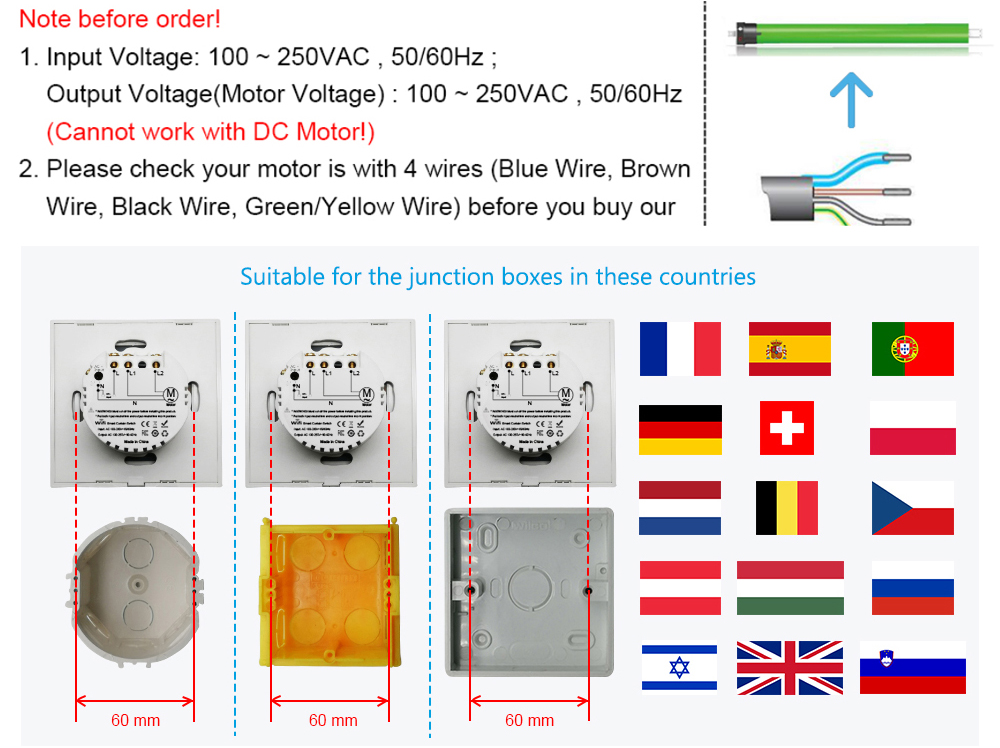


CE/FCC/RoHS Certificates
CS-SS-WCEU Smart Curtain Switch has been verified by CE/FCC/RoHS, CE Certificate Number: DL-20210121004C. If you need the CE/FCC/RoHS Test report,Declarations of conformity Technical descriptions or other information, please contact us.


Physical Touch Button Control
- Touch by manual 'OPEN' /'UP' , 'PAUSE'/'STOP', 'ClOSE' / 'DOWN' - High sensitivity touch button, fast response & no delay


App Remote Control
Remote Control your curtain with your mobile 3G, 4G, 5G network or Wi-Fi anywhere

Main Functions in App:
- Control the curtain switch remotely - Set Schedule for when to open, when to close - Open/Close the curtain at a percentage - Motor reversal - Accurate stroke calibration - Quick stroke calibration - Light mode: set the LED backlight on/off or the working status


Open the curtain at a percentage


Set Schedule for when to open, when to close
- Add timing in App


Sunrise/Sunset Automation
1. Enable the permission "Location" of Tuya Smart/Smart Life App, 2. Open App → Create Scene → When weather changes → Sunset/Sunrise, to set up to control the curtain switch by the local sunrise and sunset.

Backlight Color of the Touch Button
* Standby - Green * Working - Orange

LED backlight can be turned off(in App)
Available to turn off the LED backlight on the switch, so it will not disrupt your sleep.

Third-party Voice Control
Compatible with Alexa, Google Home, Siri(iOS 12.0 or Later). Voice control to turn on/off the curtains.

Group Function
Control multiple curtain switches by group.

Share Device
Share the curtain switch to all your family members.

1-to-N and N-to-1
One cellphone can control multiple switches; Multiple cellphones can control the same switch.

Apply to

Real Pictures






What's in the Box?

Installation

How to install App
Scan the QR code below, or search "Tuya Smart" or "Smart Life" in App Store or Google Play to install it. Sign up an account and then log in. ▼Choose either one App to install: Tuya Smart(Recommended) or Smart Life. No need to install both APPs.

How to Add Device in App
Enable cellphone WiFi and Bluetooth, confirm the indicator light is blinking rapidly, open App, tap "Add Device" or "+", several seconds later, App will pop-up a window, tap "Go to add" to add device. Then follow the steps in App.











